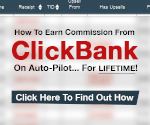How to Use Twitter for Business: 2018 Tips for TweetDeck
make money online Tags: 2018, Business, Tips, TweetDeck, Twitter11 Comments »
Looking for something that helps make Twitter make sense? Do you not get Twitter? Just not your most fun platform (or your best ROI platform)? Anybody can use a social media management platform like HootSuite, Buffer or Sprout Social to manage and schedule social media posts, tweets, etc. But what if you manage several social media accounts? What if you want to do some real engagement with your Twitter followers without taking forever to scroll through that Twitter home page (i.e. like your Facebook timeline)? What if you want to quickly be able to scan what’s happening in national / global news versus local news, the business arena, your top engagers, etc.? This is a tool you absolutely need to check out.
TweetDeck is a tool that’s free and easy to use – plus it works so seamlessly for your main Twitter account (and any others you happen to have to take care of). Here’s a few tips to use it:
(1) First go to TweetDeck.Twitter.com to access your own free account. It helps if you’ve already logged into Twitter. It will walk you through how to set it up from there, which only takes a few minutes. Maybe 15 max.
(2) Go back to Twitter and set up your lists. Lists are interests of yours. Want to see what your competition is doing? Set up a private list that only you can see where you can monitor their tweets. Want to keep up on the latest in industry news? You can make a list for that. The point is, whatever it is that you want to track in Twitter (hashtags for a conference, etc.) – make a list for it in Twitter. Do this on a laptop.
(2a) Just hover over your profile image (i.e. “avatar” as some people call it) on the top right corner of your Twitter homepage, scroll down to the “Lists” option underneath “Profile.”
(2b) From there, it will easily walk you through setting up new lists. Just click create a list, name the list, then select whomever you want to be a part of that list.
(2c) Then select if you want it to be public or private. You can add on a description to the list if you like (more helpful if you want the list to be public and are interested in getting people to subscribe to that list).
Boom – done.
(3) In TweetDeck, create a new “column” where you can monitor your list whenever you like. Just click “add column” on the far left, dark grey column-bar, find your list and follow the steps from there. Easy-peasy.
(4) Organize the lists as you like! Now, you can easily organize your lists by clicking the “toggle” looking button on the far right of any list column you have in TweetDeck. If you click that, you’ll see a drop-down menu where you can click left / right arrows to move the column to the left or right in TweetDeck, you’ll see options to edit your column or delete it, etc.
That’s it! You can search for hashtags using TweetDeck and easily create a column to monitor any hashtag you like. Follow your competitors using TweetDeck. Follow your top customers / clients. Follow your top fans / engagers. It’s a great tool for social listening as well as engaging with those who matter most to you. Try it out and see how you like it! Any questions? Just ask here.
OTHER VIDEOS TO CHECK OUT:
How to Create a POWERFUL Business Name: https://youtu.be/7i3z4Zjaokg
The BEST Secrets of Networking: https://youtu.be/ruWSqCSBGrg
ELEVATE Your Launch Parties: https://www.youtube.com/watch?v=ZjgkwMVlikk&t=23s
ADS PLAYLISTS TO CHECK OUT:
Marketing 101: https://www.youtube.com/watch?v=V8QXQNWiY-M&list=PLc4rRgg2QMCGak4zU_CJtVsIPlRpUFv4u
ADS Chats: https://www.youtube.com/watch?v=ruWSqCSBGrg&list=PLc4rRgg2QMCGxur4jZYvzZZo42vY5E_7O
Career Tips: https://www.youtube.com/watch?v=LFRVVKfq56M&list=PLc4rRgg2QMCFkcHhIDBc1mDVAWDRxIQDM
CHECK OUT OUR ADS PODCAST ON ITUNES:
https://itunes.apple.com/us/podcast/theadsagencys-podcast/id1366370725?mt=2
SUBSCRIBE! https://tinyurl.com/adsyoutubesubscribe
SIGNUP FOR ADS EMAILS!: https://tinyurl.com/ADSemailsubscribe
ABOUT A.D.S.
Andrea D. Smith, The ADS Agency
Marketing & Branding Tips for Entrepreneurs & Career Professionals
Website: https://theadsagency.co/
Instagram: https://www.instagram.com/theADSagency
Facebook: https://www.facebook.com/theADSagency
Twitter: https://www.twitter.com/theADSagency
LinkedIn: https://www.linkedin.com/company/the-ads-agency/
Music Credit: Samba Isobel Kevin MacLeod (incompetech.com)
Licensed under Creative Commons: By Attribution 3.0 License
http://creativecommons.org/licenses/by/3.0/
Video Rating: / 5