The Top 9 Twitter Tools For Marketing
make money online May 17th. 2019, 5:18amIf you’re struggling to keep up with all the things you can do on Twitter when marketing, below are 9 of the most powerful Twitter tools that will help your marketing become more effective.
Snip.ly is a link shortening tool. It allows you to mask and shorten long, ugly links so your tweet doesn’t exceed 140 characters. But that’s not only what makes snip.ly one of the most powerful Twitter tools. Snip.ly allows you to display your ads, so when people click on your shortened link, your ad appears on the page you’ve redirected people to.
Gifmaker.me allows you to create animated gifs, slideshows and video animations while adding background music. Not only is it a free tool, no registration is required either. Simply upload your image, decide on the size of the image you want to create, decide on how fast you want the animation to play and choose the background music you want to add.
Buffer.com is a social media scheduling tool and Twitter automation tool that allows you to schedule multiple tweets in advanced so they get published at certain days and times. Although social media marketing is not just about publishing content, it’s also about listening and engaging with people, Buffer is still a great tool to automate a large part of your Twitter marketing efforts.
Narrow is a Twitter auto follower tool which also performs audience research as well as provides useful analytics. To use this Twitter automation tool, simply open an account and list the keywords you wish to target. What this Twitter auto follower tool will then do, is automatically follow users who match your keywords and then unfollow users who haven’t followed you back. Remember to use this Twitter auto follower tool carefully, as aggressive Twitter automation can lead to the suspension of your account.
If you don’t have a graphic designer in house to source images and add your branding and website on each, Canva is a great alternative. Canva is a photo editor tool that allows you to upload images or choose from existing templates, and then allows you to add filters, adjust the brightness, crop, resize and even add texts.
Since Twitter introduced the use of hashtags, which can be a word or phrase preceded by a hash sign that people add in their tweets to categorize them according to their content and makes tweets accessible to anyone interested in specific topics. So, hashtags are very powerful and should be tracked using tools such as Hashtracking. Hashtracking allows you to quantify the impact of your hashtags, the impact of your Twitter marketing in general and identify important influencers.
Followerwonk is a fantastic Twitter tool that offers lots of services to improve your Twitter marketing. This Twitter tool provides detailed analytics about your followers, such as who they are, what they tweet about, where they are located geographically and what times of the day they are the most active, so you can serve them better.
Should your goal on Twitter be to generate traffic to your website using Twitter, then your key performance indicator would be the number of clicks you get to your links. So, to monitor how many clicks you get to your website, clickmeter is a fantastic tool. All you need to do is create a tracking link for your website link within clickmeter, and then publish that link on Twitter. When you do, you’ll be able to see how many people visit your website, and have insights on these visitors such as which country they come from, what language they speak, which device they use, and much more.
Google alerts is a service offered by Google which sends you email notifications every time information is published on the web on a topic of your choice. Since coming up with interesting tweets to share with followers can be tricky, simply set up google alerts for specific keywords, so when these keywords appear in online articles, you will be notified in real time.
In this video, I’ll explain what hashtags are, and how to use them for marketing. (Materials at http://tinyurl.com/zsruc8w). Who invented the #hashtag? Well, it was probably Twitter, but who cares? Hashtags exist on most, if not all, social media networks but especially on Twitter and Instagram. An easy way to think of a hashtag is like a “conversation.” So, for example, you can click on the following and “see” the conversation on Twitter about these topics: #fashion, #california, #dogs, #globalwarming, and #gucci. Similarly, on Instagram, there are hashtags in use such as #chevy, #corvette, and #texas. Think of a hashtag as a “conversation” around the global water cooler, or a “radio show” on your favorite radio station. Even more, you (and everyone else in the world with a Twitter account or an Instagram account) can “chime in” with your thoughts, images, videos, and perspective on these “topics of conversation” or “hashtags.”
Video Rating: / 5
Compensation Disclosure
-
This site receives compensation for referred sales of some or all mentioned products.


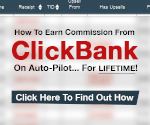































































May 17th, 2019 at 6:10 am
Amazing Tutorial This video really helpful for my youtube marketing. Thanks
May 17th, 2019 at 6:28 am
WizUgo com has been with me from the first day when I started using Twitter. The results I got with this tool were legit, safe and most importantly automated. It increased my Twitter account’s performance. Now, I feel like a celebrity on Twitter, when I see my followers liking, commenting and even retweeting everything that I tweet.
May 17th, 2019 at 7:04 am
Hello,
Great Video.
What other types of online business do you do?
Currently I am looking at other strategies
Cheers
https://scratch.mit.edu/projects/286518983
May 17th, 2019 at 7:22 am
Twitter has been my companion for a long time, and I’m glad that I used Wizugo for my Twitter account marketing. WizUgo com has rendered such amazing services that no other marketing tool can provide. Wizugo boosted my followers more than 60% in just a couple of days; it took my Twitter account to another level.
May 17th, 2019 at 7:40 am
There are a lot of tools for scheduling Twitter, but i prefer to tweetattackspro https://tinyurl.com/yc4zfn6d, it could manage thousands of social media accounts at the same time to automatically complete your scheduling work. यह ट्विटर बॉट ट्विटर का एक स्वचालित और अनुकूलित संस्करण है जिसे आप सप्ताह में सात दिन, दिन में 24 घंटे चला सकते हैं।
May 17th, 2019 at 8:05 am
This video just made lots of since. I subbed you. Subscribe back when you can
May 17th, 2019 at 8:20 am
I've been using manageflitter for twitter here's the link if you want to check It out for yourself
https://app.manageflitter.com/try/NmXvCLJF
May 17th, 2019 at 9:06 am
Trying a bot TweetAttacksPro to automate all your tasks on Twitter. https://t.co/bSh6HiQVzy yah sophtaveyar bahut achchhee tarah se kaam karata hai kyonki yah ek kraantikaaree tvitar vipanan upakaran hai aur vishesh roop se kaee tvitar khaaton ke prabandhan ke lie dizain kiya gaya hai. kya koee aur sophtaveyar hai jise aap jaanate hain? bahut bahut dhanyavaad! yah tvitar ke lie kaee any kaaryon ko bhee svachaalit karata hai.
May 17th, 2019 at 9:37 am
How to build a automated reply in twitter , like some corporate & even bank now use twitter as real time communication, in msg please advice
May 17th, 2019 at 10:00 am
Followerwonk is a great tool! Thanks for sharing.
May 17th, 2019 at 10:53 am
Please Improve your mic
May 17th, 2019 at 11:50 am
thanks a lot , I have learned alot from you 🙂
May 17th, 2019 at 12:42 pm
Top info. I like this kind of videos. Also, anyone who needs a fresh start just check our services at http://sandralighton.com/ytoffer
May 17th, 2019 at 1:31 pm
Awesome tips, thank you.
May 17th, 2019 at 2:23 pm
Thanks a lot, mam. You deserve more subscribers.
May 17th, 2019 at 3:09 pm
awesome video, can you do one for free apps/tools?
May 17th, 2019 at 3:59 pm
Hi,
Amazing Video.
What other types of online business do you do?
Right now I am looking at other methods
Thanks again
https://youtu.be/crf-wv6rGrs
May 17th, 2019 at 4:43 pm
Use hashatory in finding hashtags.
May 17th, 2019 at 4:46 pm
Can you explain why I can't find my tweets when I use hashtag search? Thanks so much.
May 17th, 2019 at 5:19 pm
Great video…I just never got it and now I do. I really appreciate your videos. Always learn and try to apply.
Thank you, Janis
http://www.shorelineornamentaliron.com
May 17th, 2019 at 5:37 pm
Thanks for sharing. I've been using hashtags with my tweets today. More than usual. Some of my tweets are not showing in the hashtag streams. I've read online that twitter can not index your tweets if they deem your twitter account spam. So, I'm a concern about it right now. Hopefully, it's not permanent. What do you think ?
May 17th, 2019 at 5:43 pm
Brilliant Tutorial. Thank you.
May 17th, 2019 at 6:36 pm
OMG I see my pic on your LinkedIn…cool. love your trainings btw