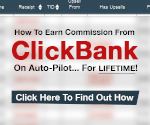How to Effectively Use Twitter Cards for Marketing
make money online Tags: Cards, Effectively, Marketing, Twitter4 Comments »
If you want to discover how to leverage the power of Twitter even further, I’ve got my Twitter account optimization video tutorial and another 3 bonus Twitter tutorials you can access here for free: https://socialmediaworldwide.lpages.co/youtube-preview-video-twitter/
Twitter cards are tweets which allow you to have more information on them.
There are currently 4 Twitter card types: The Twitter website card, the video website card, the image app card and the video app card. With the 4 Twitter card types, you can either publish the tweet straight to your newsfeed, when you disable the box “promoted-only”, or you can schedule the tweet in advance or you can promote it.
The Twitter website card allows you to stand out in Twitter’s newsfeed but the main differences between the 4 Twitter card types and standard tweets are that a Twitter card doesn’t display the URL you plan to send traffic to. Instead, people get redirected to the URL if they click on the image, the headline or the display URL. With a standard tweet, people only get redirected if they click on the link in the tweet, and there is no headline and no display URL. Plus, you cannot create a Twitter website card if you haven’t uploaded an image whereas with standard tweets, it is not required to include an image. Ideally, if your image is square, your Twitter card image size should be 800 x 800 pixels, if it’s a landscape type of image, ideally your Twitter card image size should be 800 x 418 pixels.
With the video website card, instead of uploading an image, you upload a video. Your video must either be an MP4 or MOV file. There is no file size limit, but the recommended size is 1GB and you can’t upload GIFs. Then, just as a standard Twitter website card, add a headline and the URL you want to send people to. You can’t upload a video straight from your computer. Instead, you need to first upload your video onto your Twitter media library.
The third type of Twitter card is the Image app card. This type of card is very effective if you have an app and want to drive app installs. All you need to do is upload an image, just as a Twitter website card, that represents your app. Ideally, if your image is square, your Twitter card image size should be 800 x 800 pixels, if it’s a landscape type of image, ideally your Twitter card image size should be 800 x 418 pixels.
Then, select among the list of countries, your primary app store territory. In other words, the primary location where your app is available. Then, choose your call to action. You’ll have the choice between install, play, shop, book, connect, order and open. If it’s an iPhone app, click on the drop down menu and choose the app you want to promote, or if it’s an Android app or an iPad app, click on the drop down menu accordingly and choose your app.
The fourth type of Twitter card is the video app card. This type of card is very similar to the image app card, as it’s used to promote apps. The only difference is that instead of uploading an image, you upload a video. Your video must be an MP4 or an MOV file, and can only be 2 minutes and 20 seconds long. You’ll have to upload your video first in your media library before you can use the video app card.
The fifth type of Twitter card is the direct message card. This type of card allows you to have conversations with people who engage with the card by asking questions and responding to answers. You can create up to four customizable calls-to-action, and based on which one they click on, they get redirected to a different message and then the conversation leads to an offer.
To set up Twitter cards you’ll need a Twitter advertising account. If you already have one, you’ll be able to go straight to your advertising account when you click on the drop down menu after clicking on your profile picture and clicking “Twitter ads”. If you don’t have an advertising account yet, go to ads.twitter.com and create a Twitter ads account. You will need to provide your credit card details. Then click on “creatives” and click on “cards”. Once you do, click on “create card” and choose which type of Twitter card you want to set up. Once you’ve created your card, you’ll have the option to either publish your card on Twitter or promote it through Twitter ads.
If you choose to simply publish it without advertising your card, find out when your Twitter audience is the most active by using tools such as tweriod.com which tells you when is the best time to tweet for maximum exposure. In other words, when you should publish your tweets to make sure most of your followers actually see it.
So I hope you’ve enjoyed this video. If you did and you want to know how to leverage the power of Twitter even further, I’ve got my Twitter account optimization video tutorial and another 3 bonus Twitter tutorials you can access here for free: https://socialmediaworldwide.lpages.co/youtube-preview-video-twitter/
Video Rating: / 5

Twitter Marketing Bangla Tutorial | How to promote product in twitter
Assalamualaikum my name is Delwar khan anik. This twitter marketing bangla tutorial is made for those who want to be a successful twitter marketer.
This video series for Twitter marketing bangla tutorial. Published by shikhboami prepared by marketeranik. It’s a free twitter marketing tutorial course. From this tutorial you get to know about what is twitter marketing, you can get advance Twitter marketing tips and tricks. Also you can learn how can you use twitter marketing for business. You can use Twitter marketing tips and tricks for your businesses or branding. In this video I show you how can you get more traffic in twitter. You just learn how can you promote cpa offer in twitter. There is some Twitter advertisement tricks. This is a killer twitter marketing bangla tutorial. By watching this tutorial you can make yourself a successful marketer in twitter marketing. By this tutorial you can get more traffic in twitter. In this tutorial there are many twitter marketing tips and an tricks. Which is very helpful for beginners and also for all of those who want to learn twitter marketing in a short period. This is a short killer twitter marketing bangla tutorial. So don’t wait just watch this tutorial and make yourself successful in twitter marketing.
DON’T forget to subscribe my channel.
To join our free course – https://shikhboami.com/cpamarketingfreecourse/
Our facebook page – https://www.facebook.com/shikhboami/
Our website – https://shikhboami.com
EMAIL MARKETING BANGLA TUTORIAL – https://www.youtube.com/watch?v=JIS9GxLEsEg&list=PLTIR8b8k_2gFJvm0F1fuFlLITDgD9KLsn
Facebook Messenger Marketing – https://www.youtube.com/watch?v=SRQ-khOQXss&list=PLTIR8b8k_2gGUShcmIRf8MHflN5b_n-_C
Advance facebook marketing – https://www.youtube.com/watch?v=kLs5jtfIsno&list=PLTIR8b8k_2gGL2BDUsyUdqxIk2tl8tYwo
Video Rating: / 5